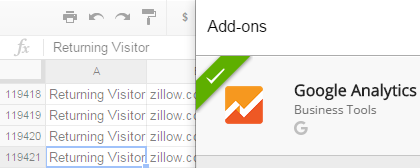How to pull a Google Analytics report with more than 10,000 rows?
How to get around Google Analytics Sampling Limitations?
Sample Google Analytics Sheet used in this tutorial (file make a copy to edit)
How do you pull a Google Analytics report with more than 10,000 rows? How do you get around Google Analytics Sampling Limitations? These were the most common questions I was asked after my recent Google Analytics reporting API Python tutorial. This new tutorial will show you how to export more than 10,000 rows using the Google Analytics Spreadsheet Add-on and how avoid the sampling limitations of Google Analytics. I also have another post in the works on how to use Python and the Google Analytics API to avoid sampling and pull even more data. Keep an eye out for the new post!