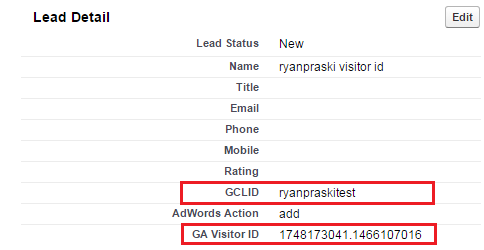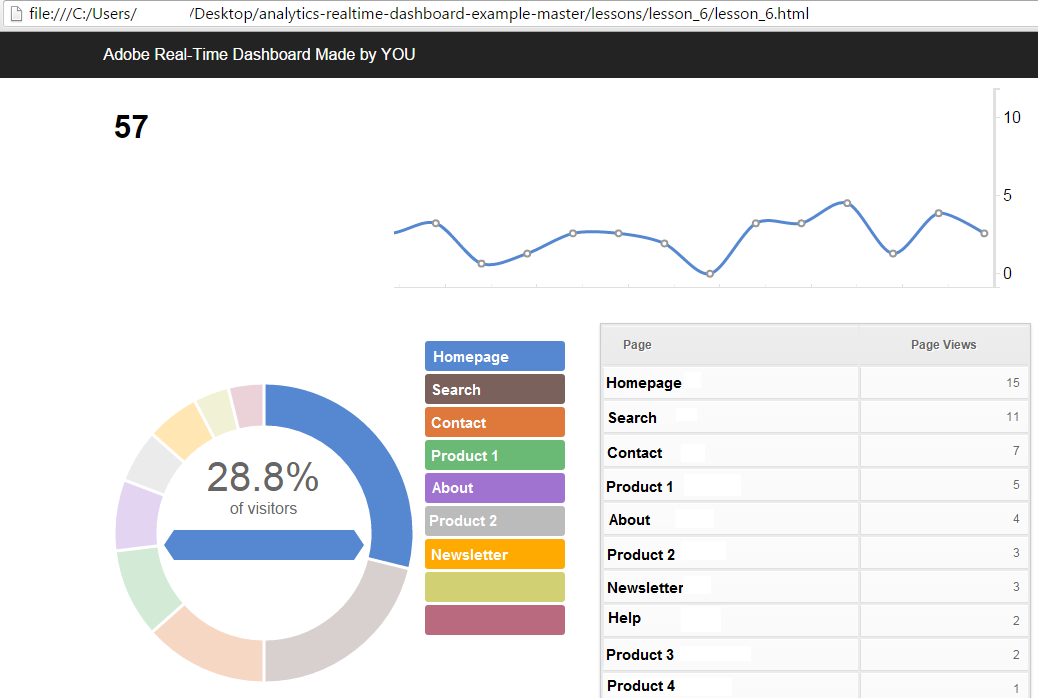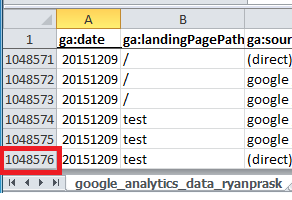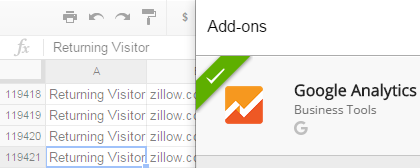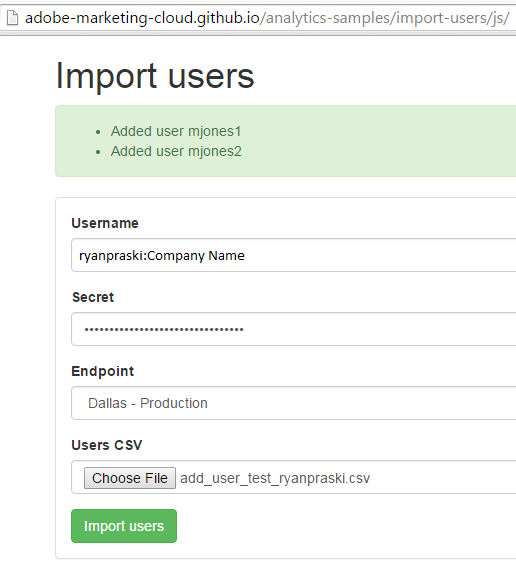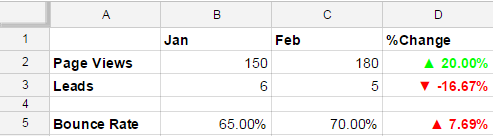Semphonic Staff at XChange 2010 Monterey California
Digital Analytics is an amazing field. I am so lucky to have found something so interesting so early in my career. Like most web analytics professionals I didn’t plan on being a web analyst. In fact before I started searching for a new job in spring of 2008 I had never heard of web analytics. In my 7 year web analytics career I’ve been fortunate to work for Semphonic and for the last 2 years plus Ernst & Young following the acquisition of Semphonic in March 2013. Thankfully Gary Angel and Joel Hadary hired me in July 2008. I’ve been lucky to have Paul Legutko as my mentor, manager and my professor of digital analytics for the entire 7 years. When people ask me about Paul I describe him as the professor that you wished you had in college: smart, patient, funny, willing to take the time to answer your questions and truly an amazing teacher. (Before web analytics Paul spent time teaching and doing post-doctoral research at the University of Michigan and Stanford University). I can’t believe it has been 7 years. Before too much more time passed I wanted to make sure to recount how I got into digital analytics. I responded to Semphonic’s Craiglist job post and the rest is history. Here is the story.
Continue Reading